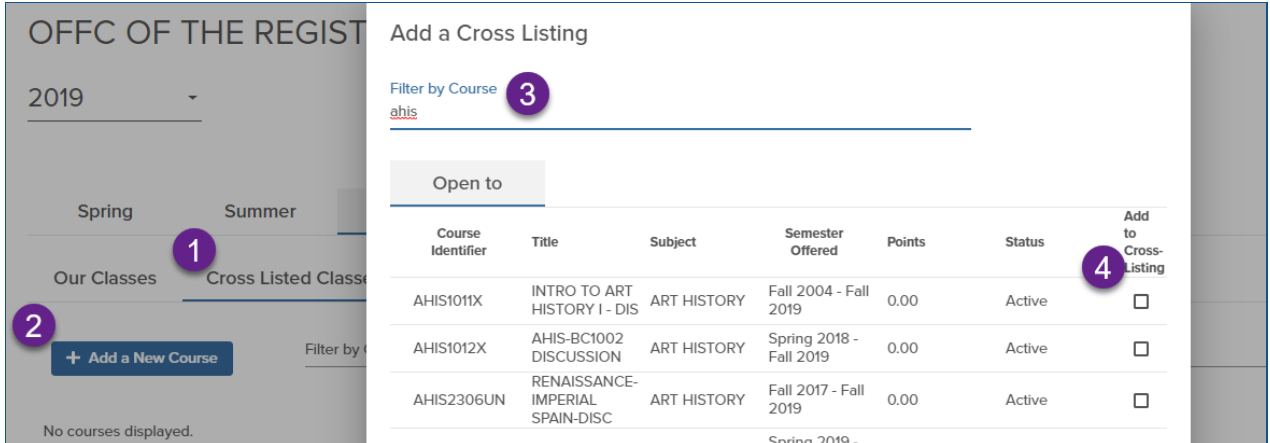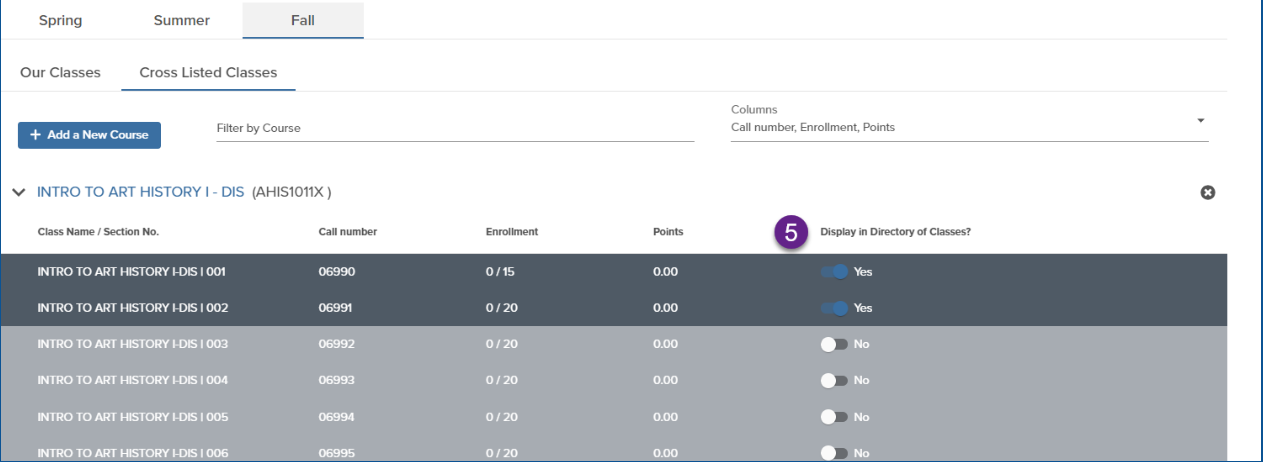Cross Listing
A Department that is not the Class Section owner will have the ability to “cross-list” a section onto their own Semester Schedule. When a section is Cross-Listed, in the DOC the course section will be listed and searchable under the schedules of both the owning department and the department that cross-listed the course section.
**The cross-listed section will be the same course section record, with the same Call Number, Subject, and Course and Section Numbers, Class Rules, and Class Fees.