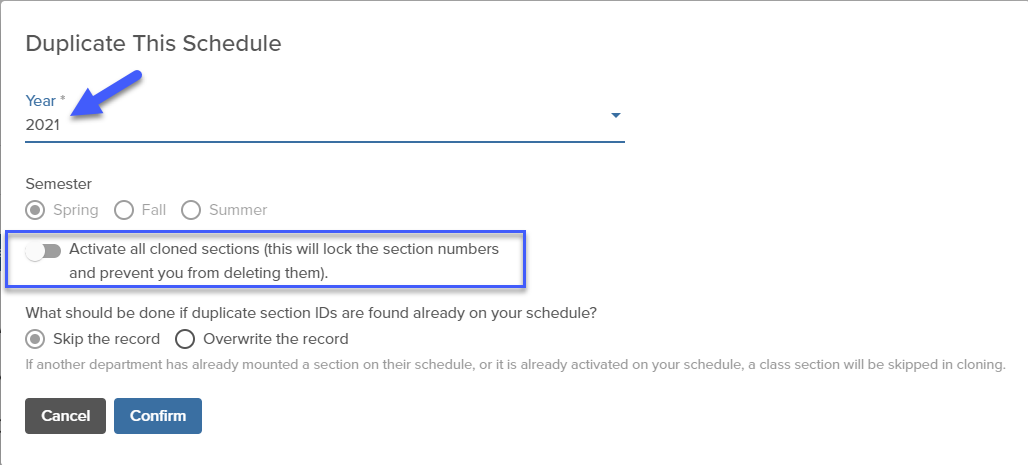Cloning
Schedule Administrators can copy the courses and sections from one semester to another or start their semester schedule from scratch. For example, the spring 2020 schedule can be created by copying spring 2019; instructors, days and times, etc. can then be edited on the copied sections.
Active v. Inactive Cloning
There are options to clone all sections as Inactive or Active. The Registrar recommends cloning to an inactive schedule. Once sections are activated, you cannot delete them or change the section numbers.This will allow you to review all the section details before they post to the Directory of Classes and SSOL.
Course Changes
**All Course changes submitted via the Proposal workflow should be done BEFORE cloning or creating the Semester Schedule.***