Fields in Proposal and Inventory
Each school has a designated administrator who has the ability to configure fields on the Proposal form (see Managing Course Fields). The administrator is able to choose which fields are shown and which of these will be required or optional. The Registrar has a small set of fields that are required for every course, regardless of the school-specific configuration.
System Required (Proposal-Only)
A summary of the new course being proposed or reason for a modification. The data entered can be used in notification emails and will show on the Proposal dashboards.
School Preference: Hide/Optional/Required - Proposal-only
Proposal Authors can include the reason for creating the new course or reasons for changes to an existing course.
System Required
Course Management introduces a new concept of multiple department ownership.
- a Course may be owned by multiple (unlimited) departments and/or Schools
- the Course may be added to a Semester Schedule by any Owner listed
- additional owners can be added through the Proposal Workflow by the current Course owner
- negates the need for separate W, X, S, etc. versions of Courses
Examples of Shared Ownership:
- Summer Session - SPS Summer Session can request to be added as a co-owner to a CC/GS course if they would like to mount the course for the summer. The course will be routed for approval by both CC/GS COI and SPS COI. Once it is approved by both, either department will be able to list the class (A&S department in Spring/Fall and Summer Session in the Summer).
- an American Studies course owned by AMST and AMSB (American Studies at Barnard). Either department can mount the course on their own schedule; the system blocks the creation of duplicate sections (i.e., section 001 only can be added by one department each semester).
- Law and Business School shared courses
It will not be necessary to change course numbers for existing courses - all were migrated into Course Management, even if they are technically now duplicates. Going forward, Schools will use the shared ownership when points, syllabus, and description are the same. When these attributes vary, a new course number should be used.
School Preference: Hide/Optional/Required
Data in these fields is for reference-only. Departments mentioned in the Which Department(s)? field will not be able to mount a course.
System Required
The combination of Subject + Course number must be unique going forward (i.e., Course Name). (Qualifier/Prefix will no longer be used as part of the unique course identifier.) There are existing courses that will share the same subject and course number, but this will not be allowed going forward. You will receive an error if the combination is already in use. If it is in use in your School’s current Inventory and you want to create a new version – there are 2 options:
- revise the existing course with new Title, Description, etc. in the Inventory. The new version will be used going forward
- pick a new course number or subject code
The Inventory can be filtered by subject to see which course numbers are on active courses. Existing subject/course number combinations that are not unique will be distinguished with the prefix code as migrated from SIS. The prefix is viewable in the Inventory as part of the “Course Identifier” field.
For the sake of data integrity, we’re unable to modify any part of the class ID (subject code, course number, prefix) after a class has been activated. If you wish to do so, you must cancel and recreate the class.
SystemRequired
Course Qualifier I is still required by SIS and the introduction of the two-character code by A&S necessitates that courses have values in both fields. For schools that do not use the two-character prefix, pick the single-character option that aligns with your School in both Qualifier I and II.
Courses offered by the Arts & Sciences use a separate 2-digit prefix to help determine applicable Course Rules. For more information see the Registrar website: https://registrar.columbia.edu/sites/default/files/content/2016_changes_in_course_numbers_and_prefixes.pdf
System Required
Transcript Title is restricted to 30 characters in order to fit onto the standard Columbia two-column transcripts. Course Official Title can be used in School bulletins and other public sites.
System Required
If ‘Topics Course’ is set to Yes, an option will appear to add course topics that can be added to the Inventory. For example, a Course Title would be “The Works of Shakespeare” and topics could include “The Sonnets,” “The Comedies,” “The Dramas.”
Schedule Administrators will only be able to add Topic Titles to course sections on the Schedule that are in the Course Inventory. A new Proposal may be required by Schools to add new Topics.
System Required
Programs may use non-academic “courses” to maintain students’ enrollment status or charge tuition. Course Points would be set to 0 (zero) and required fields left as N/A.
System Required
The number of times a student can take a course for credit. Refers mainly to independent study, residency, and some multi-topics courses. Per CC-GS, most undergraduate courses may not be repeated with the exception of select multi-topic courses.
System Required
The value in this field will determine the first School Catalog a course will appear in and on which Term Schedule a department can mount a course.
School Preference: Hide/Optional/Required
The value in this field can be used for reference in the Inventory and on School bulletins. It will not preclude Schedule Administrators from adding a course to a Term Semester if the value is not selected here.
School Preference: Hide/Optional/Required
The value in this field can be used for reference in the Inventory and on School bulletins. It will not preclude Schedule Administrators from adding a course to a term semester if the value is not selected here.
System Required
Open To refers to the list of Schools whose students are the target audience for a course. Departments at School(s) listed will be able to cross-list course sections onto their schedule (e.g., Journalism might cross-list a SIPA course open to their students).
This list is separate from Class Rules, which are determined in Semester Schedules on individual class sections. On the Semester Schedule, there is the option to add/edit Class Rules by Schools and Programs.
System Required
One main Course Type is required and will map back to SIS.
Additional types selected will not be passed back to the SIS mainframe but will be used in future phases of the SIS replacement. Courses that have Lecture / Lab components could have two separate Courses linked together as co-requisites (see below for more information).
System Required
Courses with fixed points should have these two values set to be the same.
Variable points should be used only for courses where students are able to choose the appropriate points for their enrollment during registration. Variable points cannot be altered on the Schedule.
Non-credit courses should have Points set to 0 (zero).
School Preference: Hide/Optional/Required
The data in this field can be used for reference in the Inventory and on School bulletins.
System (Provost) Required
Annual reporting by the Office of the University Provost requires reporting on the way classes are taught. Multiple values can be selected in this field. Only values selected/approved in Inventory will be available for Schedule Administrators to select when mounting the Course on the Semester Schedule.
E.g., a Computer Science course offered online by the Video Network would have Classroom and Online selected. Both Departments will be able to mount the course on their Semester Schedule with the appropriate Method of Instruction selected.
- Classroom (0% online)
- Classroom (0% online)
- Hybrid (less than 20% online)
- Hybrid (less than 20% online)
- Hybrid (20 to 79% online)
- Hybrid (20 to 79% online)
- Hybrid (more than 80% online)
- Hybrid (more than 80% online)
- Online (100% online)
- Online (100% online)
- None
- None
System (Provost) Required
Annual reporting by the Office of the University Provost requires reporting on the number of hours students spend both in and out of the class. In general, Hours should reflect Points awarded for the course. The relative proportions of in-class and out-of-class time can vary by course, with justification. The values in Hours can be left at zero (0) for residency courses.
For guidelines on determining Hours for CC-GS Courses, please visit https://www.college.columbia.edu/coursepoints.
System Optional|Required
Class Meetings is used to demonstrate the Proposed structure of a course. For example, a course will have the standard lecture format of 2x/week, 75 minutes/class; or an instructor is proposing an alternative format of 1x/week, 110 minutes/class. Class Meetings can also be used to outline various class components (i.e., Lecture/Lab).
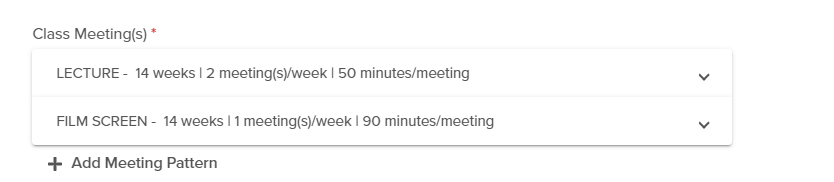
System Required
Number of students expected to take the class (after registration adds/drops)
School Preference: Optional/Required
Information can be added about planned course fees, including type and amount. Course Fees will be finalized at the semester schedule-level and can vary by section by editing/updated Class Fees.
System Optional
At this phase of the project, Course Management is primarily capturing these relationships and they will not have any impact on student registration or advising. While this functionality will be available soon, currently the onus lies on the student’s understanding of their registration requirements. There are some tools in Course Management that aid in the satisfaction of co-requisites:
- Departments may use an Instructor Managed waitlist
- Custom SSOL waitlists
*The relationships will become important in Phase II of the SIS replacement project when the new enrollment engine is launched.
Course Association
- Year-Long
- Definition
A course that is broken into two courses and taught over a year.
(e.g., SOCWT7811 and SOCWTT7812)
- Inventory
Courses are linked as Year-Long Courses
Each Course will have separate points, hours, and syllabi
- Schedule
- Departments are responsible for mounting each of the Courses in the appropriate schedule; students are responsible for registering correctly
Course Association
- Meets Together / Swing Course
- Definition
Courses that will be taught at the same time, location, and by the same instructor
(e.g., SIPA 4000 and Law 4000; Math 4005 and Math 6005)
- Inventory
- Courses are linked as Meets Together
Courses have different titles, and possibly different requisites, Owners, Schools, syllabi, assignments, subjects, and points
- Schedule
Class Sections can be linked as Meets Together
Each Class listed in the Schedule will have separate Rules, Waitlists, and points
Location, Dates, Instructor, and Times will be the same for both Classes
Course Association
- Co-Requisites
- Definition
Courses that must be taken during the same semester
(e.g., Chemistry Lecture + Lab)- Inventory
- Courses may be linked as Co-requisites
- Schedule
Schedule
Classes can be linked as Co-requisites or Companion Classes (e.g., Lecture + Lab component)
Course Association
- Pre-Requisites
- Definition
Requirements that must be met before a Course can be taken
Can be a Course, an exam, or prior exposure or experience in a subject
- Inventory
Pre-requisite Course is linked to Course as a Pre-Requisite
- non-Course requisites are entered via text
- Schedule
- (future phase - - students will not be able to register for the Course until the pre-requisite is satisfied)
System Optional|Required
Text field to capture non-course pre requirements (e.g., high-school class, or test scores).
System Optional|Required
Existing Instructors can be found by searching by uni or Name.
New instructors can be noted on the Proposal form, along with a CV upload, which will not create a UNI or account for the instructor. It is the responsibility of academic departments to assign their instructors to classes.
See Adding New Instructors for information on getting a new Instructor listed on Proposal and Schedule.
System Optional | Required
Descriptions can accept rich text edits and hyperlinks. The data entered here will not be passed back to the SIS mainframe but can be synced with schools’ bulletins and registration systems (e.g., CourseLeaf / BOSS / Oasis).
- Syllabus
File Upload
only in Proposal
- Course Has more than one section
- True/False
Off Campus Location
Off Campus Location Details
True/False
Text
- Instructor permission required for enrollment
True/False
value will copy to Semester Schedule and be editable
- Course Mandatory Pass/Fail
- True/False
- Final exam will be held during the exam period
- True/False
- Enrollment Restrictions and Priorities
- Text
- Requirement for Majors
- True/False
- Requirement for Majors in other departments
- True/False
- Elective for Majors
- True/False
- Elective for students enrolled in the program
- True/False
- Selective for students enrolled in the program
- True/False
- Recommended for first-years
- True/False
- Recommended for non-majors / General Studies
- True/False
- Grade Requirements
- table for outlining grading rubric (developed for Barnard)
- Competency Level Required
- Dropdown Proficiency|Mastery
- Method of Evaluation
- Dropdown Paper|Exam Proctored|Exam Take Home|Other
- Learning Outcomes
- Text
- Consider for Science Requirement Consider for Global Core Requirement
- True/False CC-GS-specific fields
All True/False
Experiential Credit
Minor Writing (upon Completion)
Minor Writing (upon Consultation)
Major Writing
Professional Responsibility
1L Electives
January Elective
LL.M. Writing Project
LL.M. NY Bar Exam Qualifier
LL.M. Course
ABA Standard 310
ABA Standard 303
- All True / False; Rationale is required if set to True
- Thinking Through Global Inquiry (Barnard GER)
- All True / False; Rationale is required if set to True
- Thinking About Social Difference (Barnard GER)
- All True / False; Rationale is required if set to True
- Thinking with Historical Perspective (Barnard GER)
- All True / False; Rationale is required if set to True
- Thinking with Historical Perspective (Barnard GER)
- All True / False; Rationale is required if set to True
- Thinking Technologically and Digitally (Barnard GER)
- All True / False; Rationale is required if set to True
- Arts and Humanities (Barnard GER)
- All True / False; Rationale is required if set to True
- Language (Barnard GER)
- All True / False; Rationale is required if set to True
- Science (Barnard GER)
- All True / False; Rationale is required if set to True
- Science with Lab (Barnard GER)
- All True / False; Rationale is required if set to True
- Social Science (Barnard GER)
- All True / False; Rationale is required if set to True
- Thinking Locally - New York City (Barnard GER)